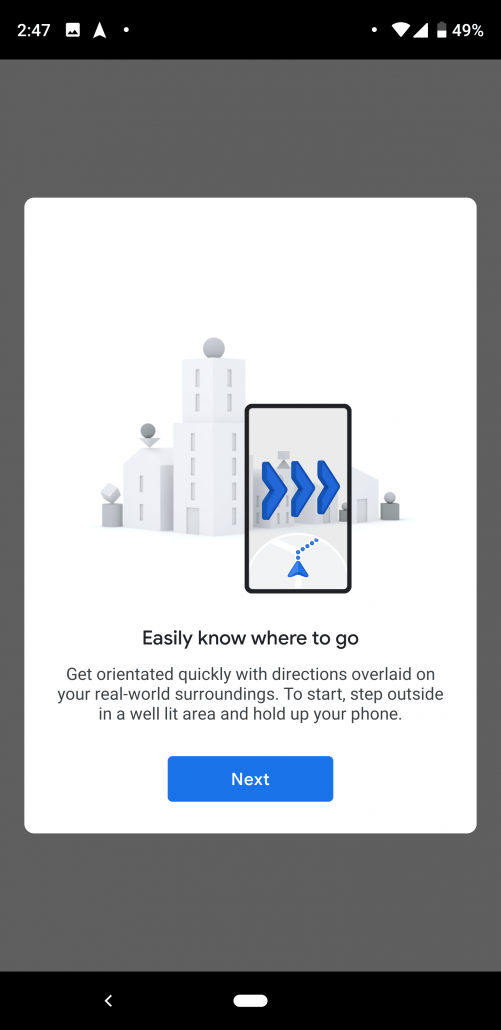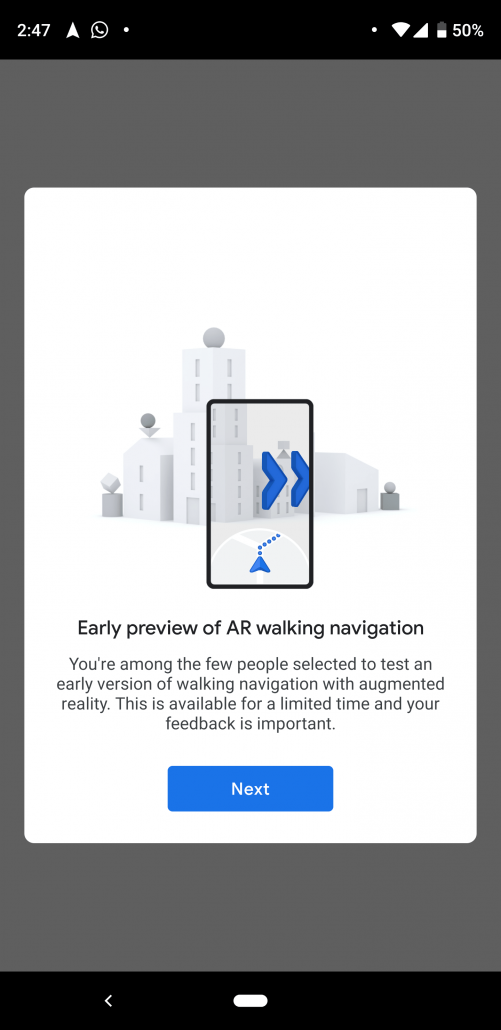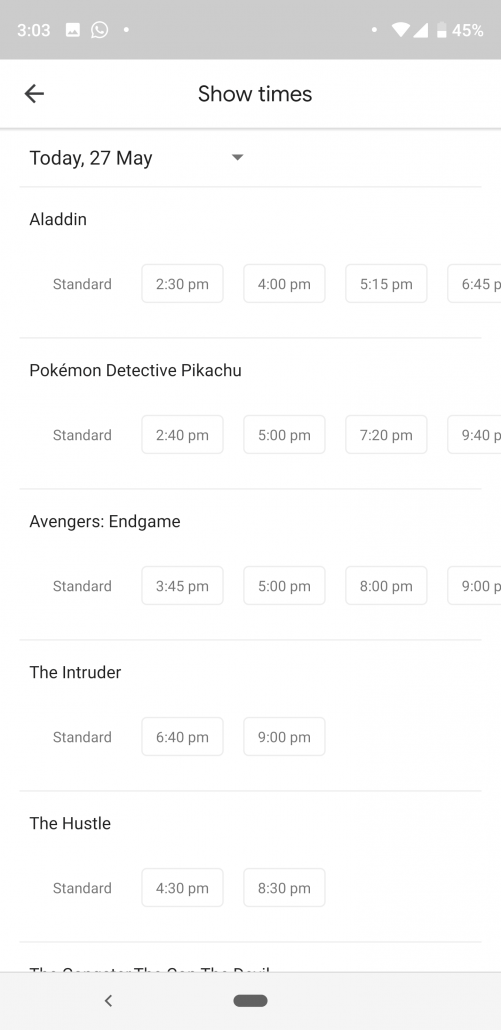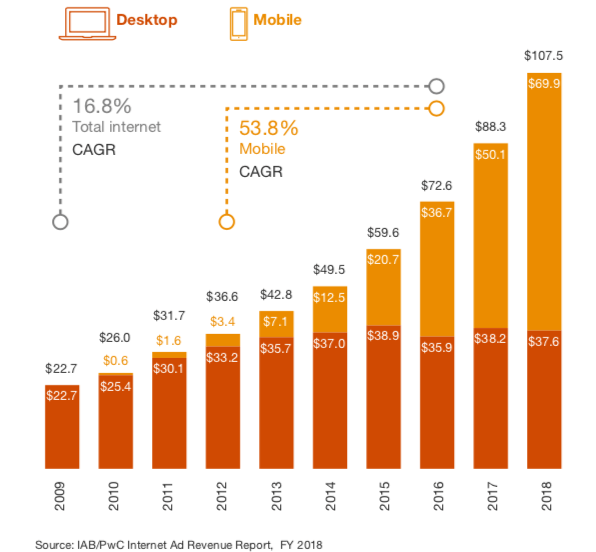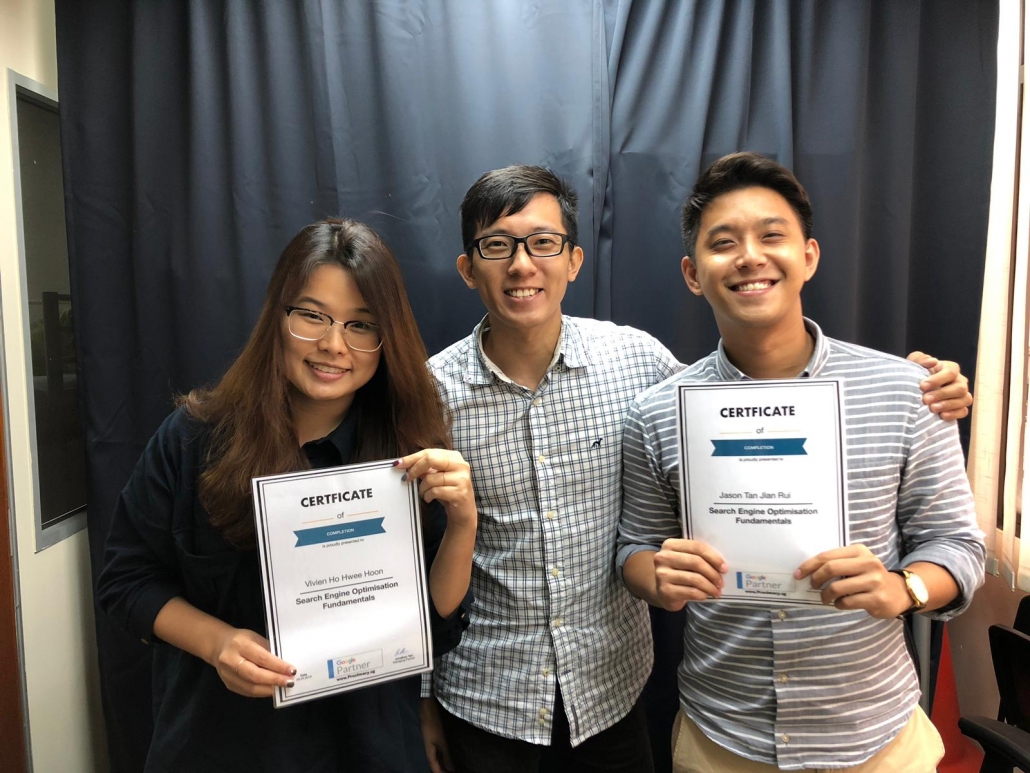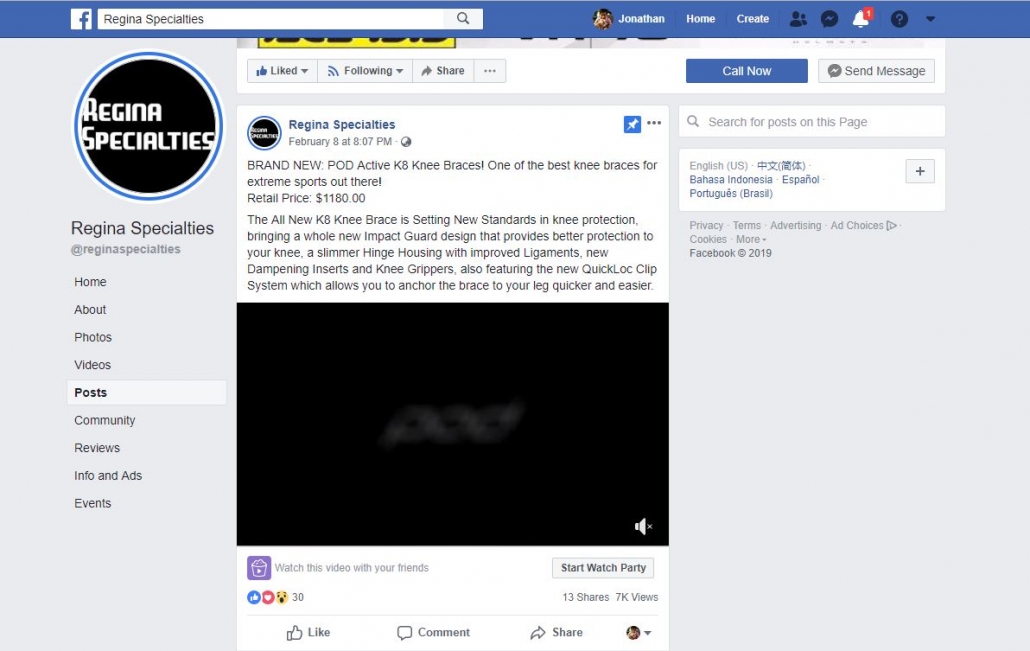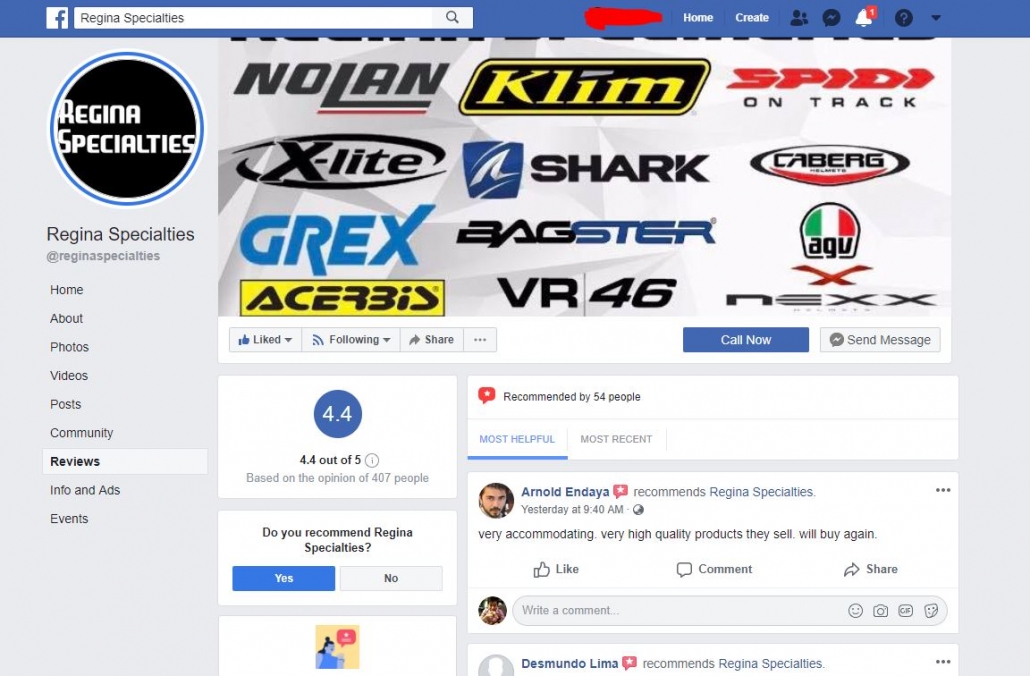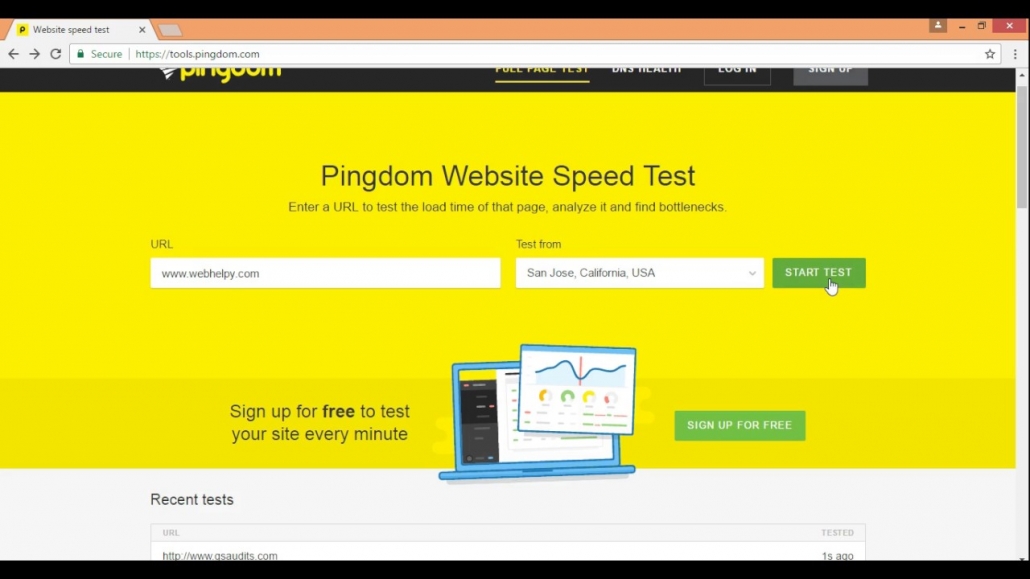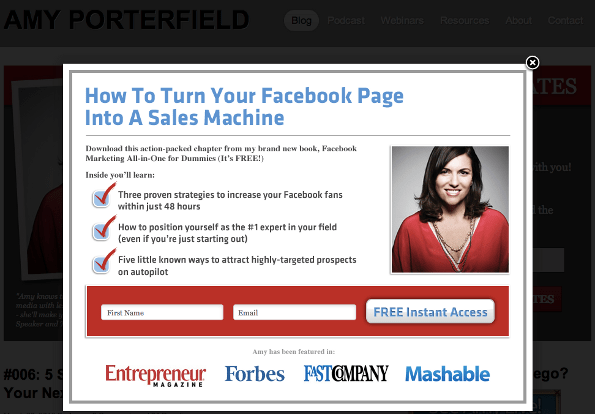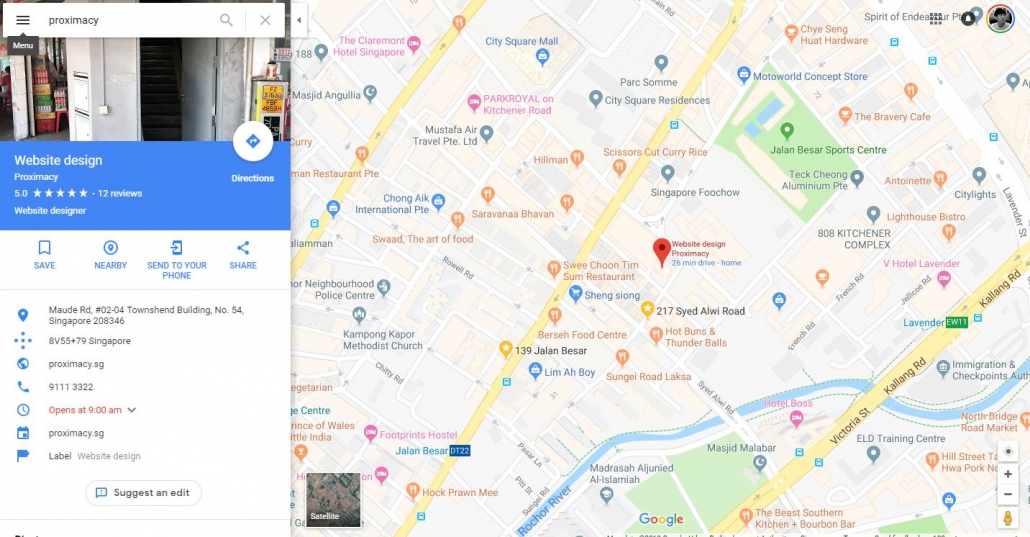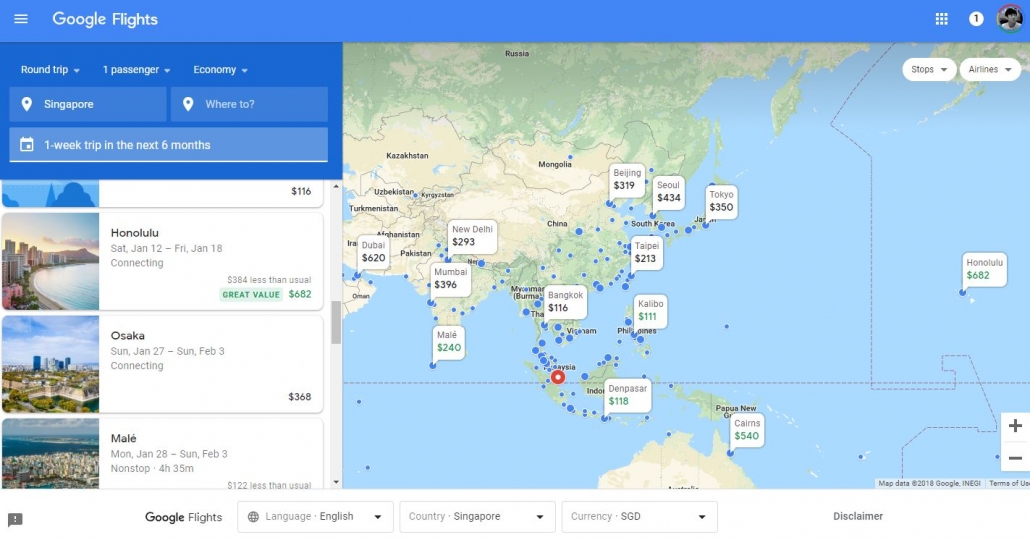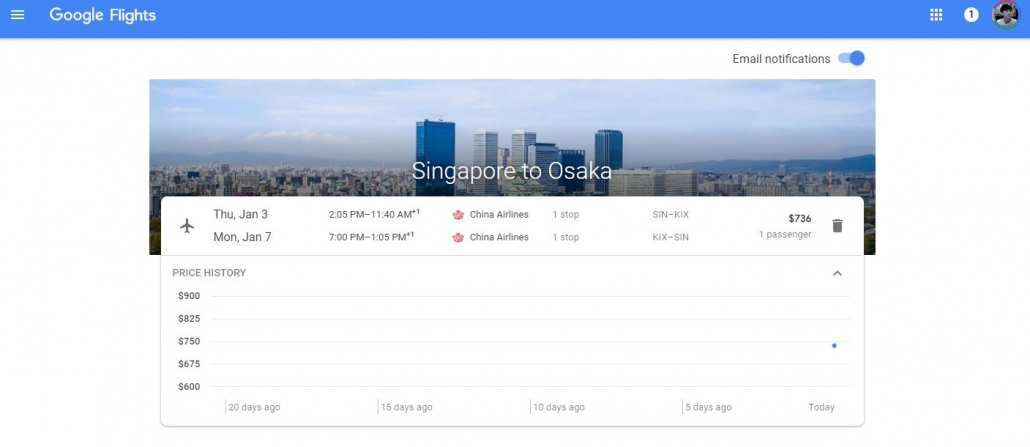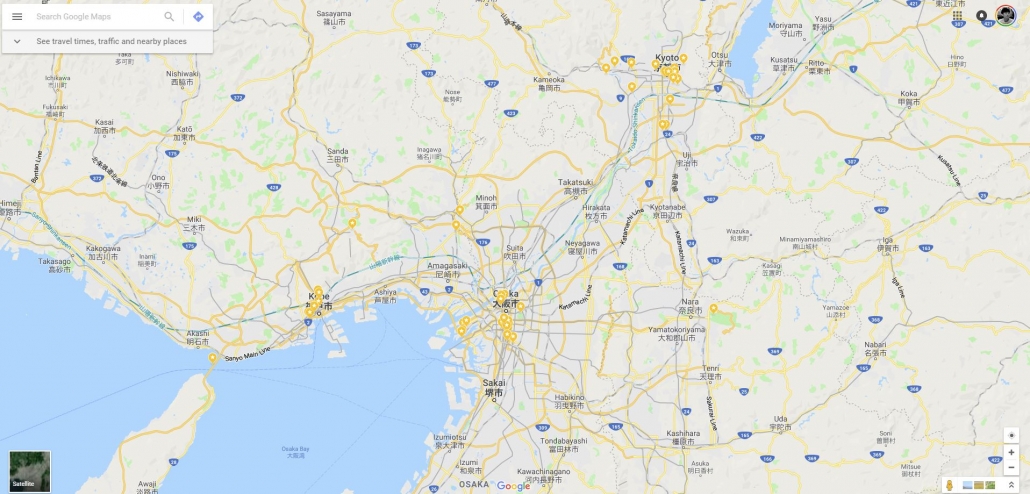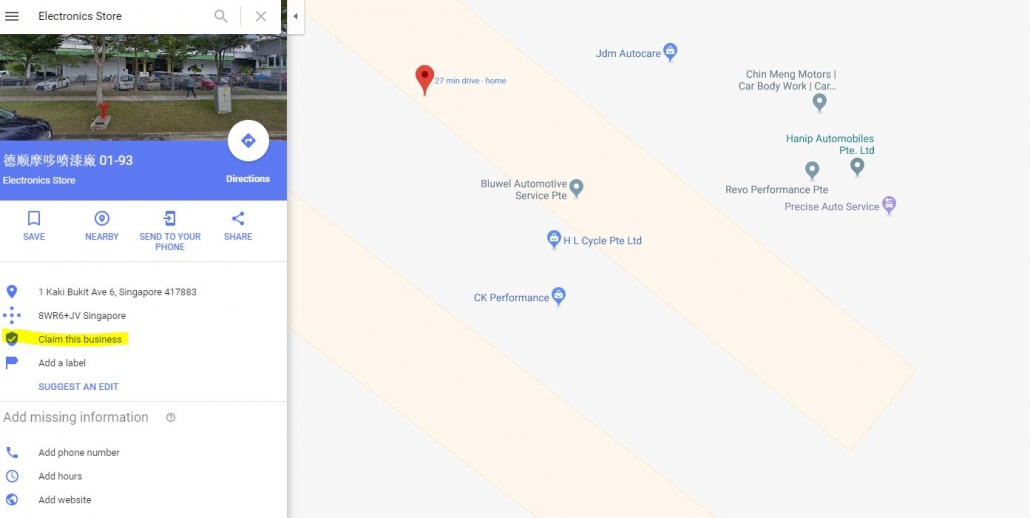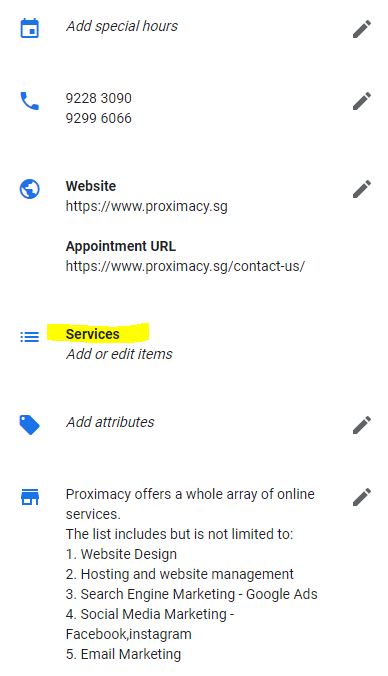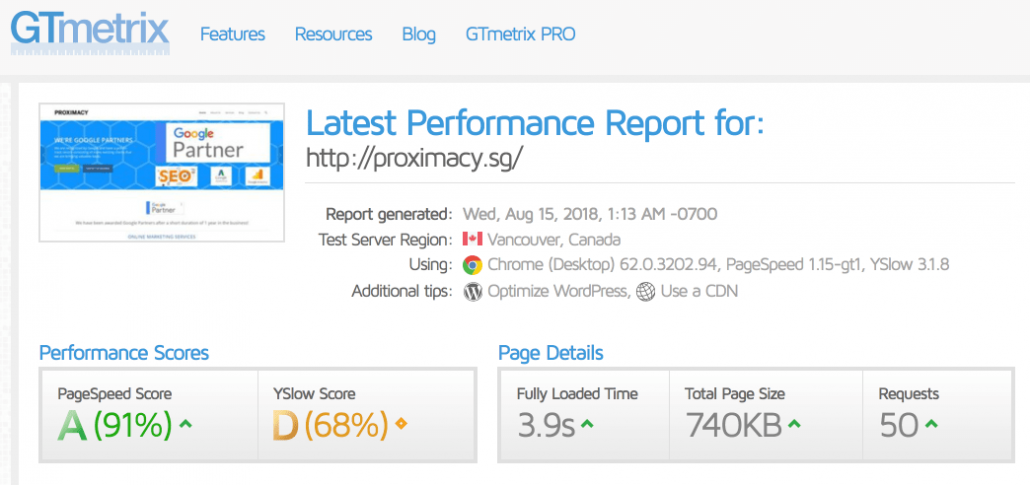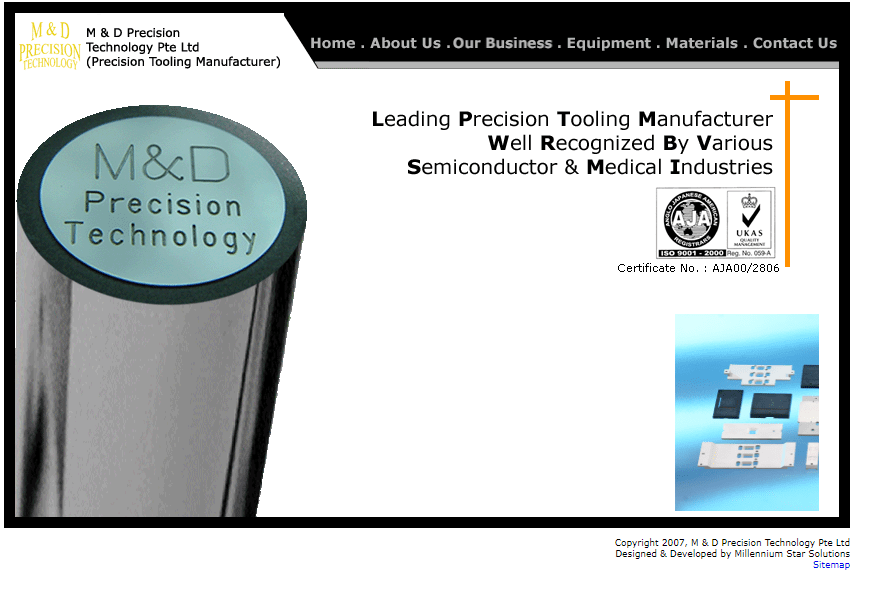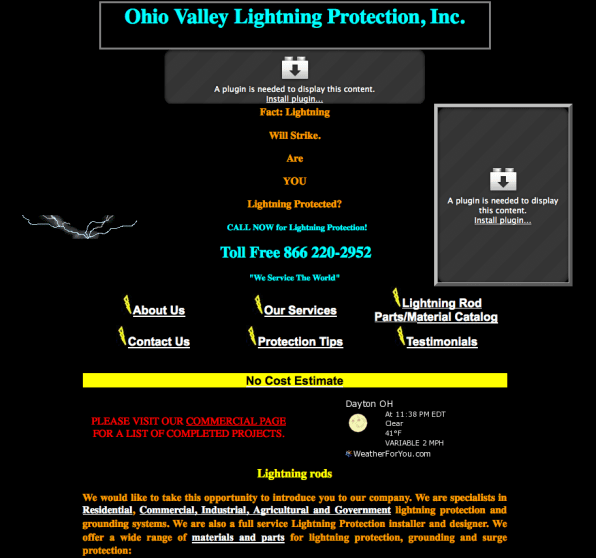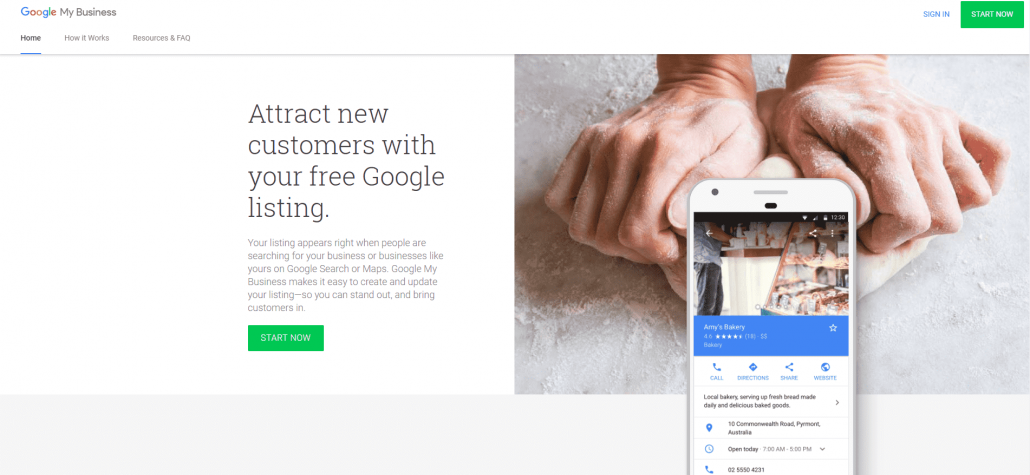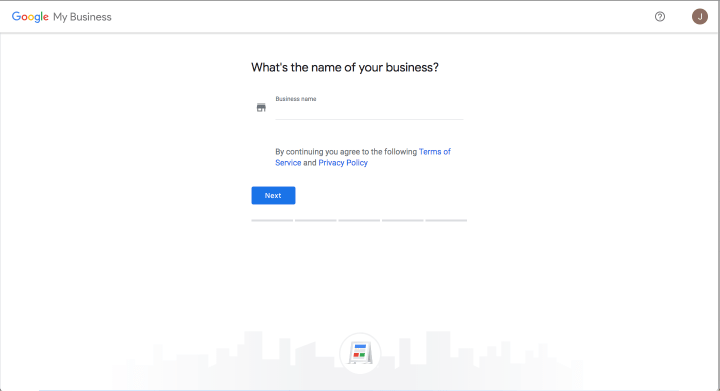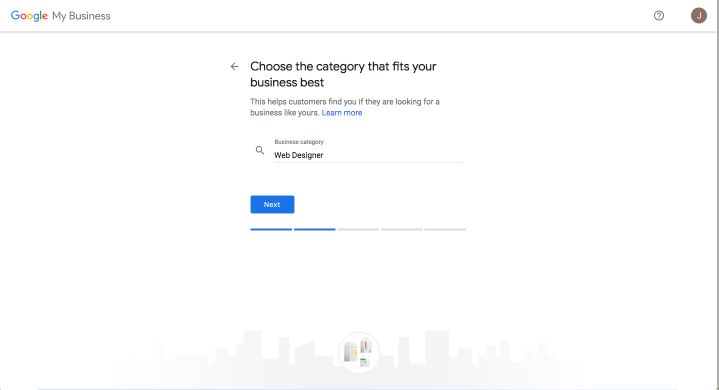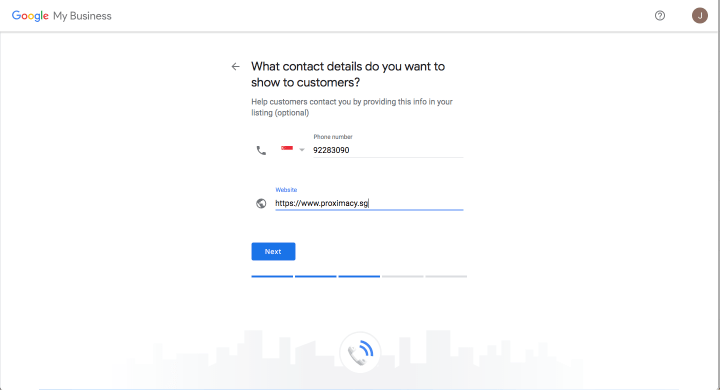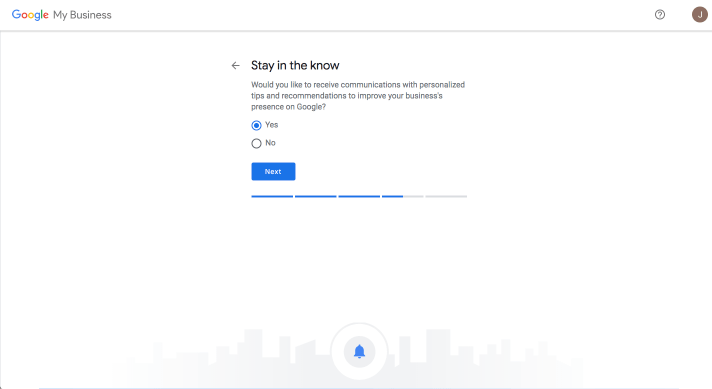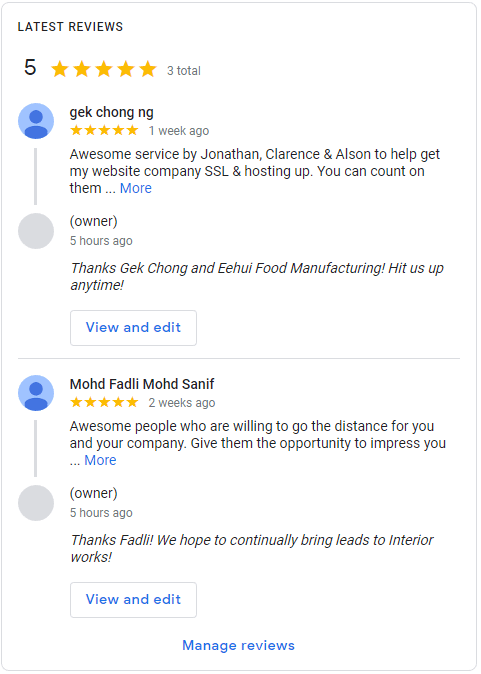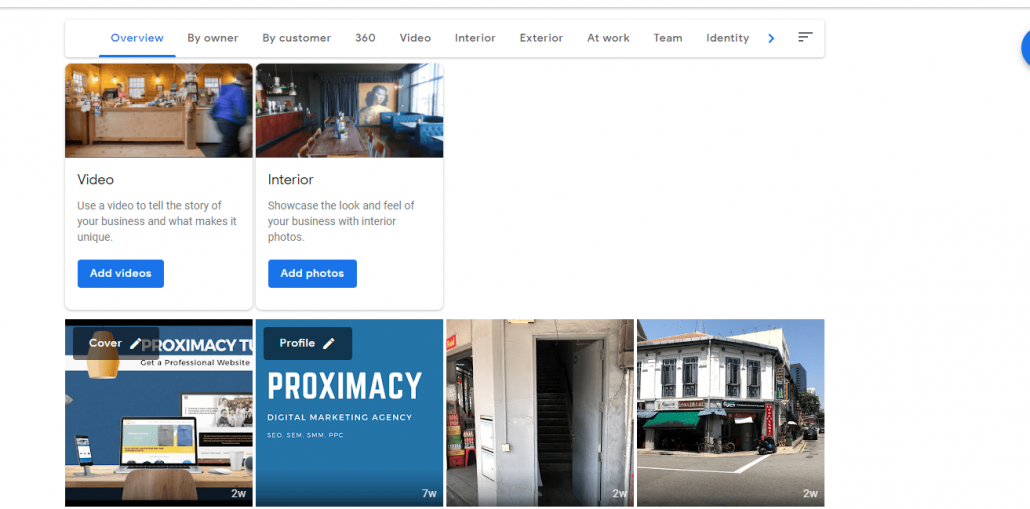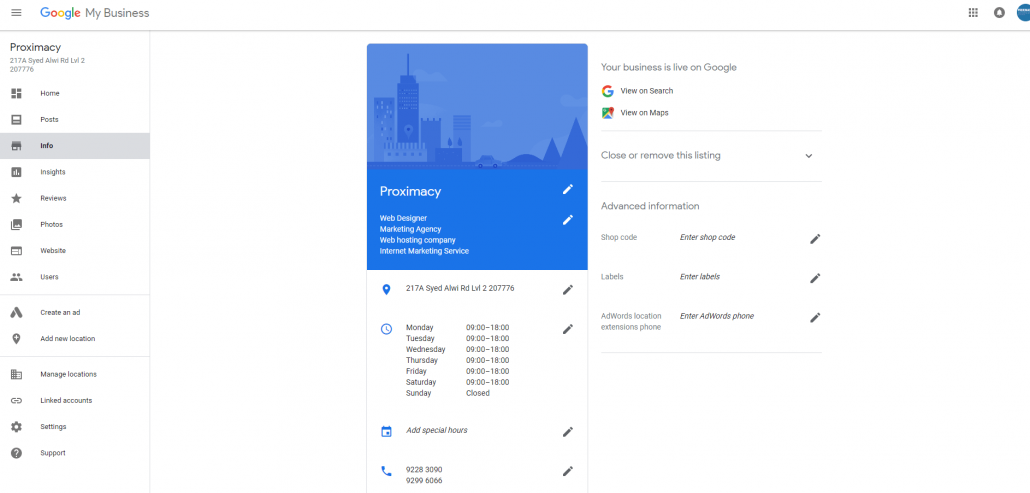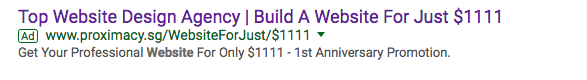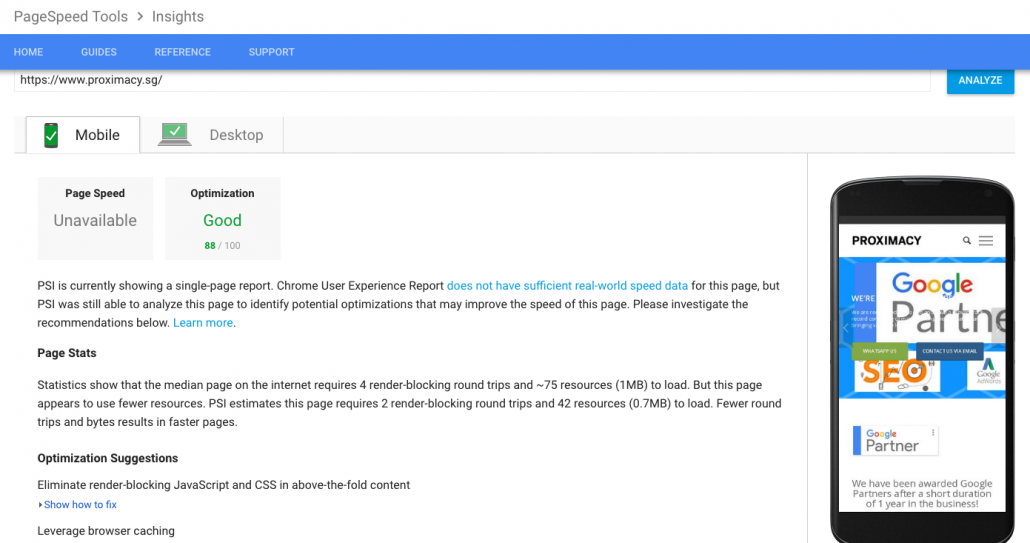Singapore is definitely a competitive environment to do business in. There are many “old timers” that have been in every industry and in such a small country as Singapore, it can be difficult to differentiate yourself from these Giants. However, Unless your competitor is utilising everything all types of marketing, there is a way to gain an edge over these big players and grow a name for yourself this 2019. That said, the following methods take time and require a lot of hardwork especially if you are doing this for yourself.
Facebook Pages
Facebook is an essential tool for businesses to get leads and also to inform potential clients of your previous works. It is also a great way to update your exisiting customers of your latest products and offerings. If you want to fully maximise lead generation and engagement, make sure that you have a product that can garner a lot of attention. This of course needs to be accompanied with an attractive pricing as well as good customer service. Service goes a long way and your customers will be sure to recognise that whether it is good or bad on Facebook. Here are some tips on how to mantain an engaging Facebook page.
1.Creating Posts
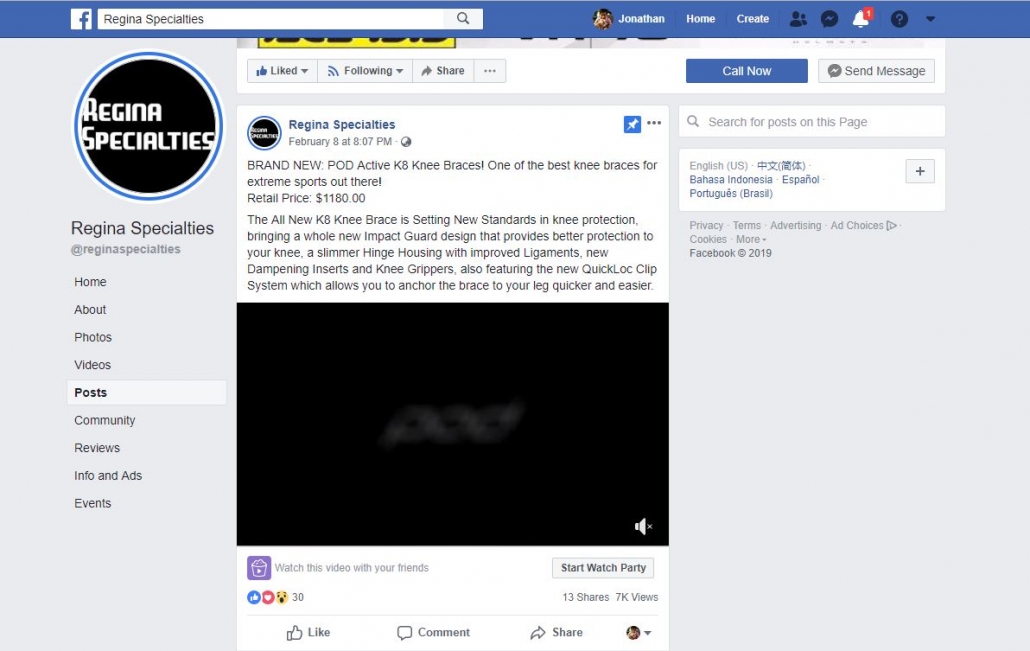
Creating posts is one of the best way to engage with your exisiting customers and potential customers. This post can be about a recent project you did, a video of the project or even interesting news in the industry. Through these posts, you can also interact with people who leave comments to find out their interest level or even Private Message(PM) them for further engagement. If people are interest to constantly get updates, they can also like and follow the page which is definitely beneficial for you.
2.Reviews
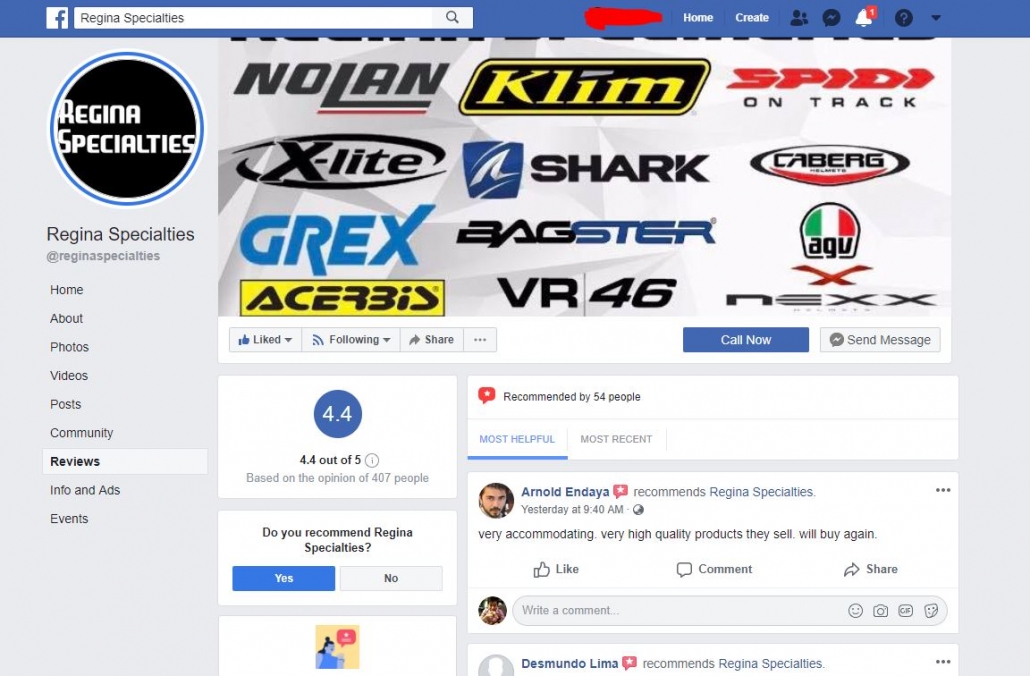
While reviews on facebook has drastically changed, Reviews is still an important factor for facebook to determine your business’s worth. This can be in a form of Facebook ads or even suggesting your page for various keyword queries.
What was it like in the Past
In the past, you could rate a business from 1-5 stars and leave a feedback. Similar to Google reviews.
What is it like now
You only can either choose Yes or No to the following question: “Do you recommend ABC company?”
While this is much simiplier for a visitor to leave a simple feedback, I really miss the old review system as it allows me to read what people are saying about the business.
3.Adding Videos and Photos
Photos and videos connect deeper with your visitors because it stimulates their sight. Photos also convey a direct intention and allows them to visualise what it will look like when they engage your service or purchase your project. Best of all, Facebook has always been great at their photo galleries and video galleries so you can easily customise how you want your visitors to look through them.
Best of all, if you intend to hold a sale, these photos and videos can go a long way in attracing potential visitors.
4.Business Information
Probably the most important aspect of your Facebook page, your business information should be updated to reflect the right information at all times. Some of the information includes your website details, more info such as your mobile number/office number, opening hours(including public holidays) and your location.
5.Events
If you have a promotion or an event, it is extremely valuable to list it as an event. Not only can you understand from your list of followers who are interested to attend the event, you also know who are interested and how well received your event is. From there, you can also directly message those who are interested to find out how you can include them into your event. Thus improving participation.
Facebook Summary
Facebook is one of the best at engaging clients on any social media platform. Not only is it free, it also has the potential to reach more customers through the use of Facebook ads. If you are unsure how to go about using facebook ads or social media marketing, we have a team dedicated to helping clients maintain their facebook campaign and facebook page to ensure your money is well spent.
Website
One of the key aspects of operating a business in 2019 is a website that can fulfill your business needs and future expansion. Websites are now becoming essential for any business due to the vast amount of people on devices that has access to the internet. A recent study in 2018 from the Singapore Business Review showed that 4.83 million Singaporeans are now online and there ar 8.61 million devices connected to the internet. That is more than 30% than the current population.
A website also acts as your 24 hour salesman that can operate outside of your working hours. This ensures that your business information, services and products are readily available whenever there is a demand. However, not all websites are created equal
Essential Aspects for a Website in 2019
Fast loading speed
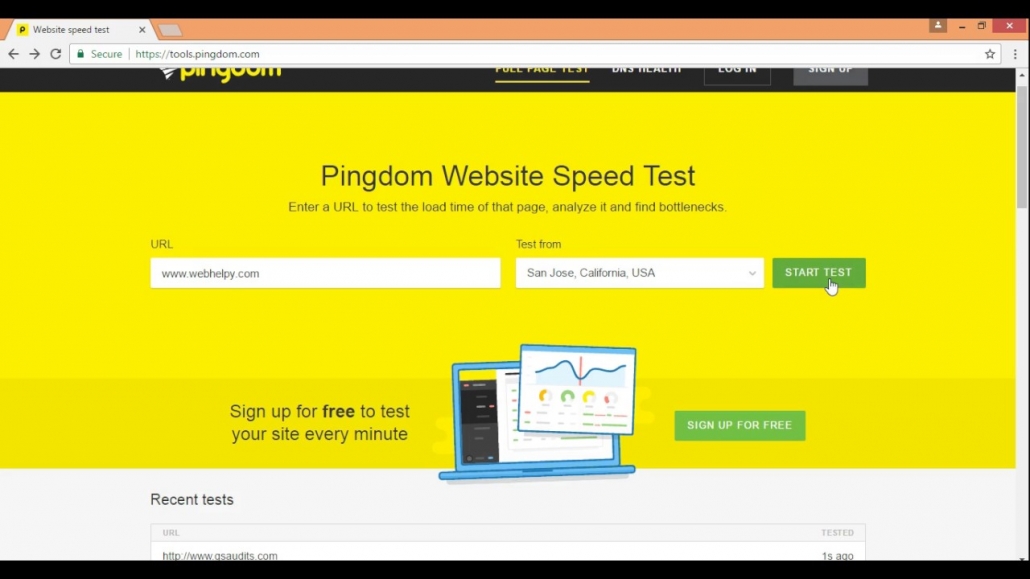
One key aspect that should be standard with any site is fast loading speeds. Google has also made it one of the aspect which determines your ranking so you should take it seriously. Slow websites are also the cause of high bounce rates; Bounce rate means the percentage of people that click out after the first page loads. Most of all, slow loading speed is a contributing factor. If you want to find out how you can improve your website’s loading speed, you can take a look at our article.
Responsive
Responsive contrary to what most people think means that the website scales accordingly to the device you are using. For example, if you notice, visiting the same website on your mobile device will render a different experience from your desktop. This means that the website is responsive as it understands that you are using a mobile phone which means a smaller screen. This is why most responsive sites will have a dedicated mobile site where the buttons, texts and navigation are bigger to facilitate a better user experience. Make sure that your website is responsive and that it is mobile friendly.
Clear call to action and good website hierarchy
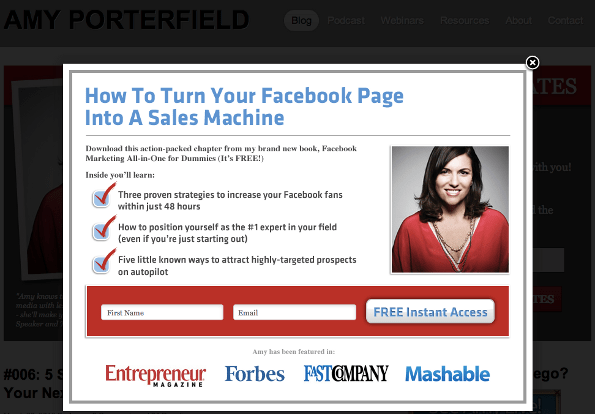
A salesman is only as good as his/her pitch. Likewise, a website is only as good as its navigation and its content. Make sure that your product/service conveys the right message to sell and also provide clear ways with how your client can follow up with you. This can mean a number on the top left or right of your website or a contact form readily available at every page.
Your content should also be easy to access by just 2 or 3 clicks. Deep seeded pages will not do you any good and only confuses your visitors.
Summary of Websites
Websites are easy to create and there are many free sources out there or affordable developers that can help you with the design and formulation of your website. However, it is important that you fulfill those aspects to ensure you get some conversions and leads from your site. Proximacy also provides website design services that are affordable and are user and search engine friendly to ensure you gain the highest visibility possible.
Google Maps
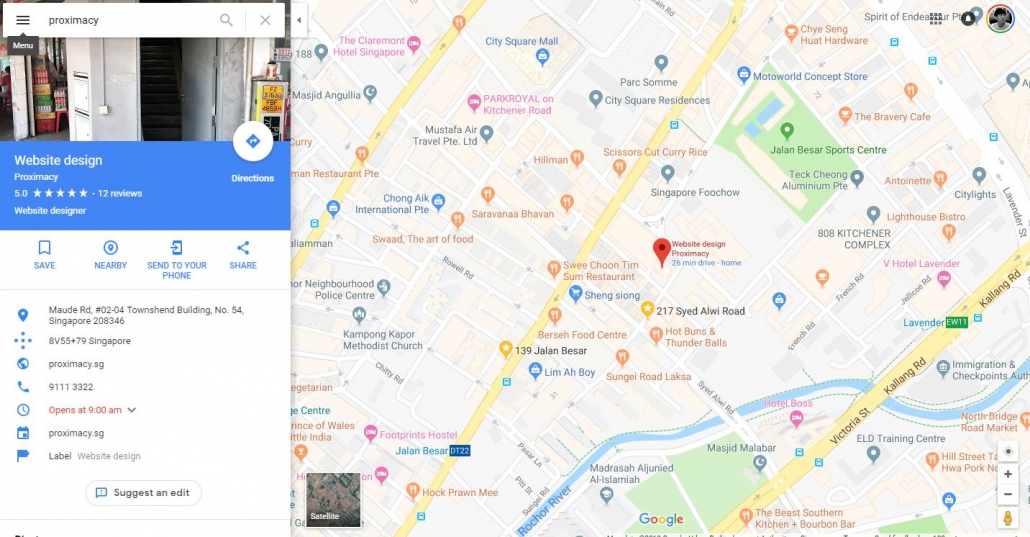
The biggest maps provider also happens to be the number 1 place to find businesses, food or services. Did you know that you can type what you need in Google maps and they will show you the businesses near to you that fit the description. This brings so many new avenues of targeted leads to your doorsteps… provided that you have a proper Google My Business Listing. Similar to Facebook pages, Google my Business is a Google product that allows you to add your business listing based on your location. You can add photos, videos and customer reviews on that page as well. A new update also allows various businesses to add their products and services into a listing. This allows Google map users to see what is on offer and subsequently buy or find the direction to your location. If you would like to find out how you can use Google Maps to bring your business to the next level. Click here.
Making Videos
I placed this as the last because the term making videos can be multilaterally used in many platforms. Makings videos now one of the hallmarks of digital marketing and is set to become an important aspect. As such, learning how to make videos can be an important asset to grow your business. Whether it is how-to videos, videos about product/project launches or even customer testimonials, all these videos can be uploaded to platforms such as Youtube, Facebook or Instagram.
Videos can go a long way in portraying a visual experience for your clients and can instantaneously boost your business’s sales if your video goes viral. As such, its important to think out of the box for such videos and ensure that the video is captivating.
These are the few digital solutions you can use to boost your business for free. All it requires is some time and effort. However, if you have limited manpower and require some help to do these, there are always providers out there that will be willing to do the work for you. Simply do a search online and you will find various service providers which will be more than happy to assist you in the various tasks.