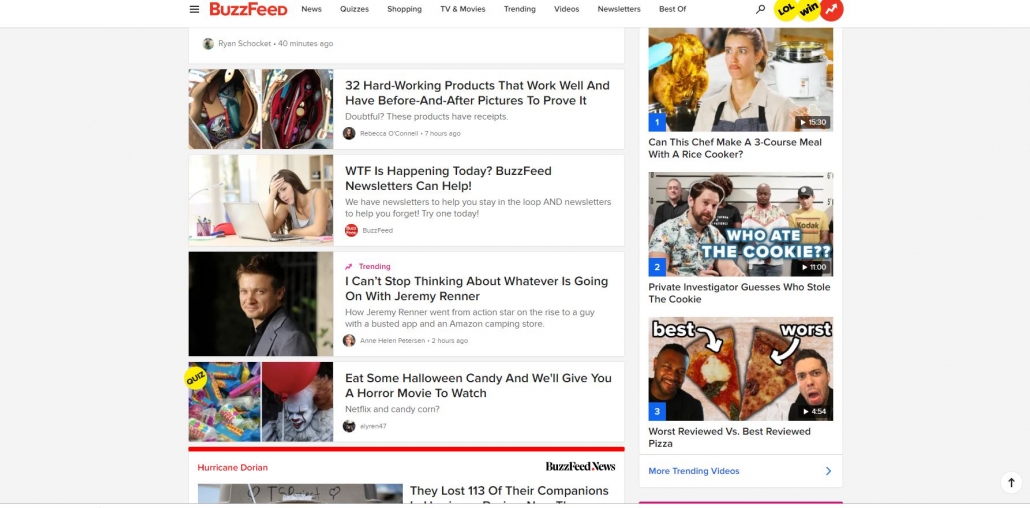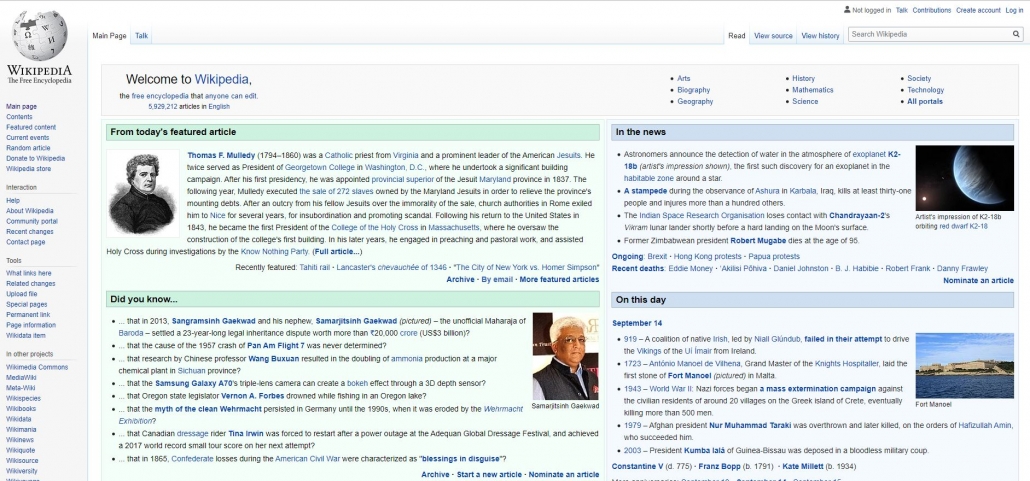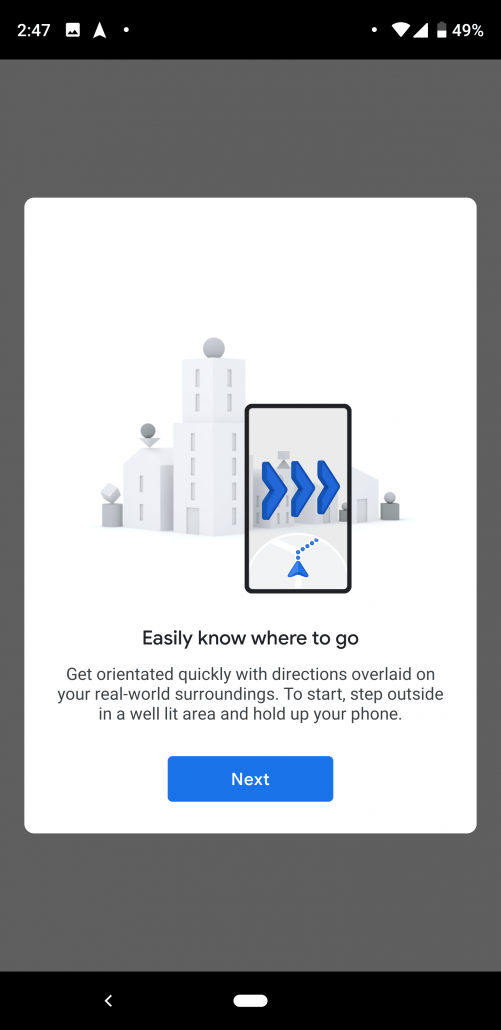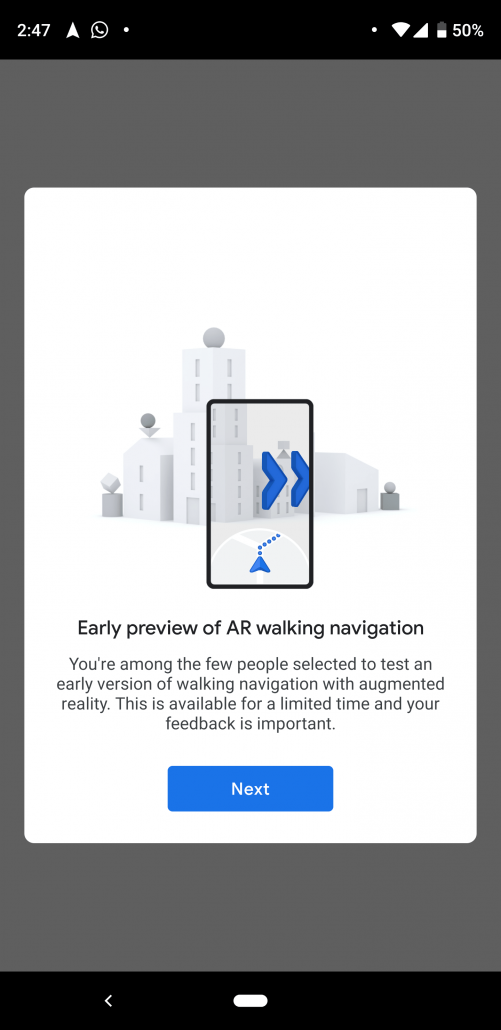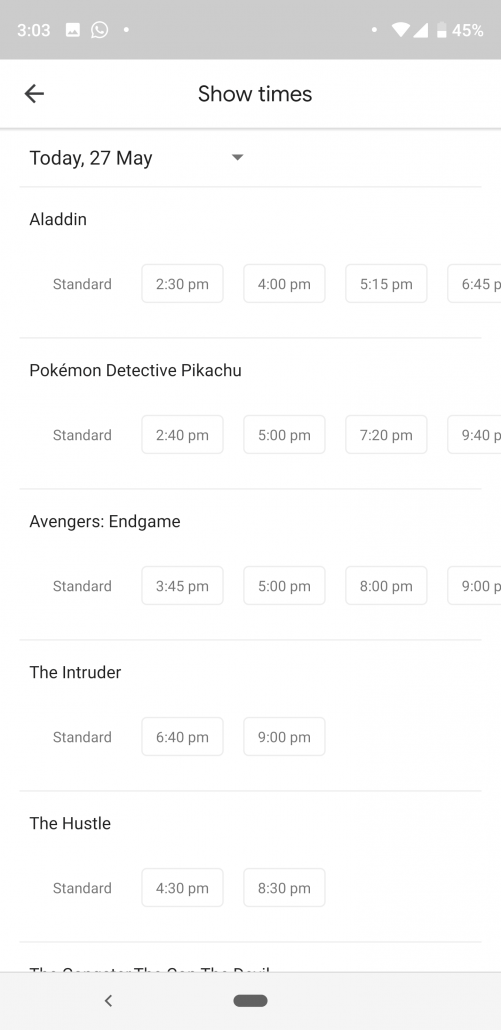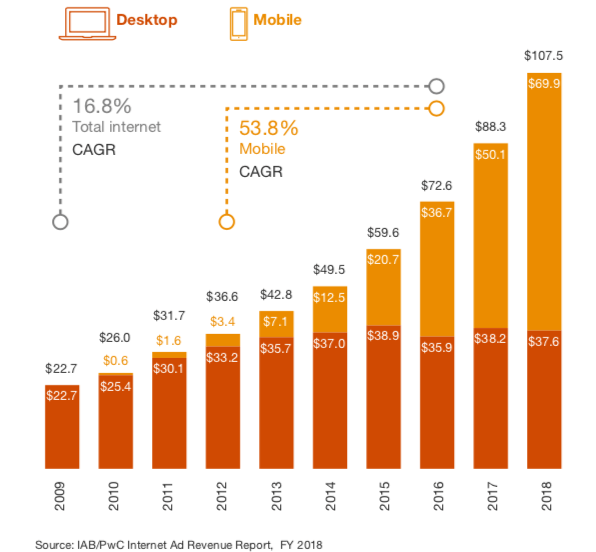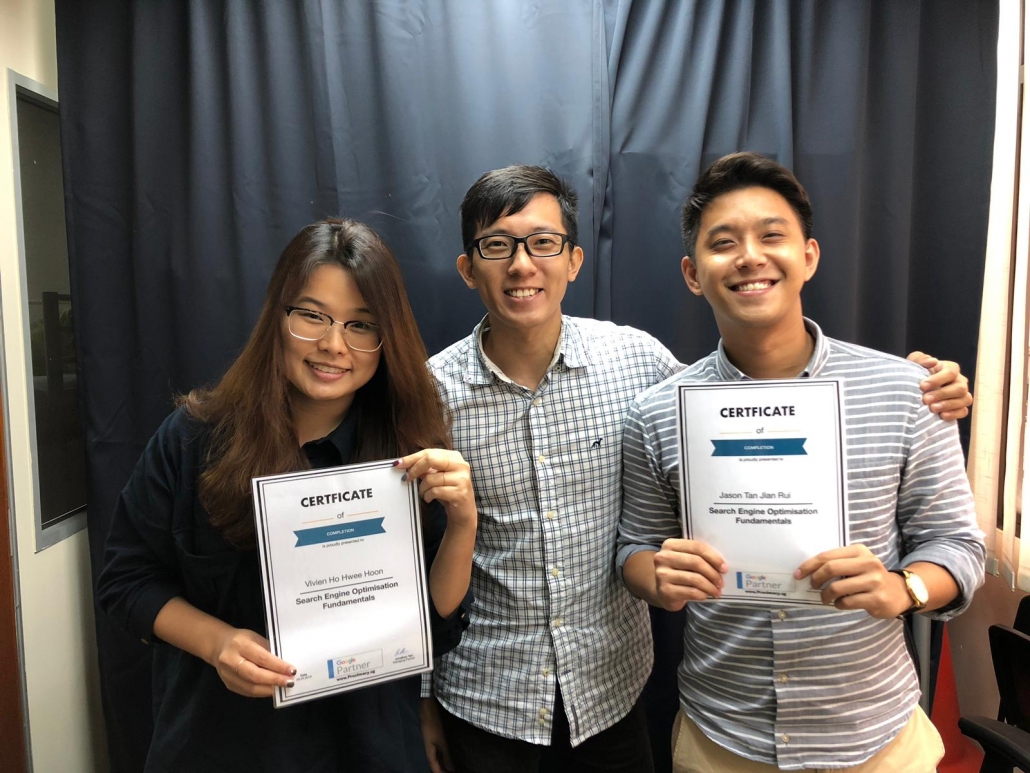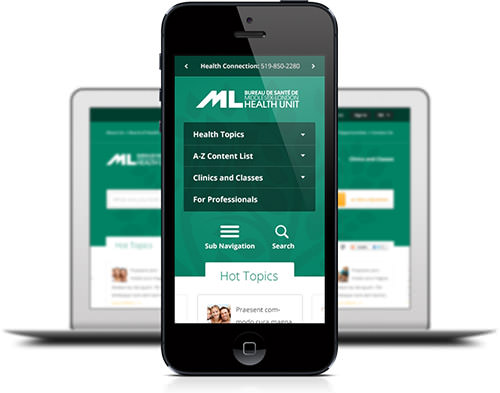5 Things you can do to Improve your Website’s Google Rank
If you own a website and have installed Google analytics or any form of tracking, you would know that having a website just is not enough to get organic visitors through Google. This is because most websites that own the #1, #2 or #3 position on Google for specific queries deserve to be there based on Google’s Algorithm. And what is Google’s Algorithm you might ask? Well, sadly, no one knows. However, we do know that Google has hundreds of signals they use to determine ranking and there are many tried and true methods that work.
If you are a basic website user, Here are 5 things you can do to your website to improve your Google Rank. They aren’t difficult and whats more, it will take you less than 1 hour to do this. All these are Onsite SEO which is easy to implement on any website you might own.
Setting a great Page Title
Choosing a great page title is definitely one of the most important things you need to do to rank on Google’s search engine. Firstly, you need to ensure that whatever topic you are writing has some sort of demand in your local area. There is no point writing an article or a page that no one searches for! This is where good Keyword research comes in. Ensure that the topic you are writing for has some search volume before you write it. In addition, ensure that your page title is enticing to make people want to read it. If you need some inspiration on making a good title, check out buzzfeed. They are one of the pioneers in clickbaiting people with their enticing Titles and I’m one of their victims.
Setting your Permalink
Permalink is basically the static URL that people can type to get to your specific page. By default, certain CMS or website management softwares will automatically determine your permalink for you and give it weird numbers based on the date the article/page was published. Having good permalink structure helps Google to understand what your article is about and also your visitors before they read the page. Just take a look at the picture below and you’ll see what I mean.
Adding Description to all your pages
If you have did a search on Google, you’ll understand that besides the title tag, the description tag is what the readers will read to get an understand of what the page is before clicking into it. For most website builders, changing the description is really easy. If you are using WordPress, you can install plugins such as All-in-one SEO or Yoast SEO and options to change the description will be available. For more advanced coders, you can add description tags through HTML coding with the following code. <meta name=”description” content=”Your Description”>
Adding different types of Media to your Post
Google is taking a more rounded approach when it comes to different types of media. Do a search on any query on Google and you will often find a mixture of videos and photos taking up the top spot in the search engine. As such, Adding photos as well as videos are a great way to diversify your content. Whats more, picture and videos tend to tell a better story and is often regarding a more immerse type of content. As a whole, mix up your content to show all different types of content so that you can attract a wider range of audience.
Inbound links
If your website is about a wide topic which can include many sub topics, it is often a great way to bring visitors to different parts of your website for them to learn more about the topic. This is where Inbound linking comes in. Where possible, build links within your articles to different articles in your website. Not only does this increase the amount of time a user spends on your website, you can be an authoritative site for your niche. This can bring in valuable and long lasting audiences to your website over a period of time. To learn more, read more about Content Silos. One great example of a website that uses a lot of inbound links and different content silos is Wikipedia. In any given article of theirs, there are more than 30 inbound links to help you understand more about the topic.
Conclusion
As mentioned earlier in this article, there are more than 100 different signals that Google use to determine the ranking of a website. That said, have you tried these 5 items? There are still much more to Onsite SEO which you can use to improve your site’s ranking. Set up a meeting with us and we will share with you more.
What Are H1, H2, H3 meta tags?
You probably have heard on some SEO guide about adding H1, H2, H3 meta tags on your articles and pages but what is a h1, h2, h3 tag? And more so, how does it help in onsite SEO?
Origin of heading tags
h1, h2, h3, h4, h5, h6 are heading tags that is used in html that you can mark up on title or headings. The number denotes the importance; the higher the number the lower the hierarchy. Usually, H1 will also have the largest font size to denote the over arching importance while the rest will have a smaller font. Heading tags provides readers a clear structure and they can then decide which paragraphs or headings are important to them. One example of good use of headings is when you are talking about a broad subject. For example, Soccer. In this case. the word “Soccer” will be your h1 while other topics beneath soccer such as the rules, methods of playing, types of field will be your h2 or h3.
Heading tags can be found on almost any WYSIWYG editors and even in Microsoft word. However, for Onsite SEO, heading tags have a great importance and it is essential to understand how to make the full use of it to gain an edge in the SERPs.
Onsite SEO
Headings are important for SEO because it gives the search engine robot that are crawling your page understand better about the topic of your article, it also uses heading tags to identify keywords that stand out from the rest of the paragraphs. As such, it is important for any content written to have specific heading tags that are clear and describe what your article is about. As a guide, I usually will not use more than h3 for articles that are less than 1000 words because there simply isn’t enough to elaborate further. However, if you take a look at Wikipedia’s entries, you will see that many of their articles utilise the full h6 tags. Especially for their broader topics that require a lot of explanation.
What to take note of?
Keywords used in the heading tags should help the user to understand what the underlying paragraph is about. In addition, you do not necessarily need to use all h1-h6 tags especially if your article does not need to. As such, it is important to do some keyword research so that you can also attract visitors to pinpoint parts of your article. Especially if you are looking to get them to purchase a product or service
What to avoid?
Randomly adding sentences to a heading tag will not help readers nor search engines. As such, avoid stuffing keywords as this might also have a negative effect on your onsite SEO optimisation.
Google Map Updates-May 2019
Google Maps has been the number 1 map application for desktop and mobile devices alike and it is no surprise why. The application has been in existence since Feb 2005 and has been making steady strides to improve its features and integration into our daily lives. Here is why May 2019 updates for Google Maps is such a major improvement. Especially for Singaporeans.
Google Maps AR
AR stands for Augmented Reality and it is a big changer for Google Maps. Instead of getting an overview of what your next turn or direction is going to be like. Google will now switch the view to a live view of the street and augment the direction you should take on the street. No more confusing “head south” when yo don’t even have a single clue where that is. This change is likely going to improve directions for individuals who don’t have a good sense of direction.
How to activate AR?
Right now it only works on walking directions where it is needed more. Usually when you need directions, you need to hit “start”. However, if you have the latest version of Google Maps, you’ll see a new option called “Start AR”. click that and you’ll activate that mode. Do take note that Google will need to access your camera so that it can actually augment the direction signs onto your screen.
While this is still on testing mode, it already looks like a fool proof concept that could make its way onto driving. It will also be awesome if it could work 100% underground or in shopping malls to find stores.
However, that will be an issue due to poor connection to GPS.
Cinema showings and timings
While this is a minor update, to a movie buff like myself, this makes things so much easier. When you search for the cinema location. Not only will you get the usual business information and directions, you can instantly see the movie listings as well as timings on the go. Currently you are limited to just seeing the different movies and listing on different days. And you will still need to enter the website to make a booking. In the future, it will be interesting if they have integrate an API to allow you to book the movie all in the same window and see the pricing and availability on the fly.
What this means for the future?
Google has already integrated many useful functions within Google my businesses such as adding of products and services, adding of menus for restaurants, make bookings on hotels and not least. Pictures and videos content alongside reviews. With the amount of functionality and user driven information, it looks positive for businesses to start advertising on Google Maps in the future. In fact, you can already start ad listings on Google maps and it acts similarly like Google Ads.
It will be interesting to see how Google is looking to steer Google maps and where the marketing for Google Maps will take us.
What Are Buying Keywords?
If you are running Google ads, did you know you can instantly increase profits and reduce cost just by using buying keywords? Before we dive into what are buying keywords, it is important to understand more about keywords and, how people use searches to get what they want.
Search Process
When people are searching things on Google, they are usually in 3 different stages. Information Gathering, Navigation queries, and Transactional phase. Understanding which stage you want to target will directly affect your sales and revenue. In addition, having a keyword research tool is invaluable especially if you want to find out what queries people are searching for.
Information Gathering Query
Individuals in this stage have two intentions; to find out more information about the product or service, and to find the different products/website to serve their need. During this stage, 90% of the queries will not result in a purchase. Take for example this scenario:
Mike is looking to take up a new hobby in Cycling. Due to the various discipline within cycling, he must first choose what type of cycling does he intend to embark on. Road cycling, Mountain biking or Trial riding to name a few disciplines. At this point in time, he will likely search on Google with the following keyword query: “Mountain biking” “road bikes” “mountain bikes” “types of bikes”. As the keyword search imply, Mike is not looking to purchase anything but rather to do more research on the topic. If you are a small site that is targeting the transactional phase, it is likely that Mike won’t be your target customer. As such, it is important to ensure your marketing efforts do not go to waste on general keywords. However, if you are a silo site whose sole purpose is to report on anything and everything bikes. It is then likely that you can eventually convert Mike through one of your Sales Funnel. There are many websites that do this effectively. Some examples are bodybuilding.com, bikeradar.com. These websites target all visitors because they bring the visitor through a complete journey. Such websites draw thousands and thousands of visitors everyday. However, it is not easy to be such a site and usually takes decades to build.
Navigation Queries
Navigation queries come from the idea that people already know what they want. They are just using the search engine because they either have no idea what the URL address is or they are looking for something specific within the website. Due to the nature of navigation queries, there is almost no way that you can compete for such keywords unless you are using Google Ads. While the chance is low that you can convert someone that is looking for something specific, you could still sway their navigation if you have a more attractive product or service. Some examples will be competitor brands such as Nike, Adidas, Puma, Reebok. If someone is search for Nike Shoes, if you are Adidas, you could still sway their navigation if you have a more attractive sale or product. Perhaps offering free shipping and 10% off. Other than using Google ads for this, you have little no zero chance of getting on the organic query. This is also the reason why you should always choose a brand name instead of naming your website or brand as a generic keyword, this way, Google will have an easier time categorizing queries especially if your visitor is looking directly for you.
Transactional Queries
Transactional queries are the go-to query if you want to get the most conversions out of any product or service. This query comes from a user that has already obtained all the information he/she requires and is just looking for a website to complete the transaction. This query usually includes an exact brand name and occasionally the exact model number. It can include filler words such as “where to buy” “package” “free shipping”.
Out of the three types of queries, transactional queries usually consist of the least amount of searches or also known as the long-tail keywords. While they have lesser queries, they tend to have the highest conversions and also the most competition due to the stage of the searcher. As such, it is important for your website to be right in front of page 1 position 1-3 if you want to see any conversions. On Google ads, you will also find that the cost per click for such queries usually cost a lot more than the generic keywords.
How to position yourself for conversions?
One of the best ways you can position your website for such queries is usually to have a few dedicated articles for the product model as well as a “best of” article. These articles tend to do very well because people always aim to have the best of any product, as such, you are providing others your insights on what is better. Of course with any form of content, it is always better to be very detailed and concise. Adding different types of media also tend to work better because visitors are able to visualize what the end product will look like. More forms of media will also lead to more traffic from different sources which will definitely aid in your conversions in the long run.
In addition, it is important to have some local SEO integration done for the specific product or service that you are looking to rank for. Search Engine Optimisation is the core basis of ranking organically on Google
Google Ads
One of the best ways to get right in front of the searcher’s eyes is through Google Ads. Instead of appearing below through organic listings, you pay per click and compete against like minded merchants for a spot for 1-4. The higher your quality score and bid, the higher your position. From our experience, Google ads tend to work better for transactional queries because the user already knows what they need and are just looking for a provider. In addition, Google has so many new ad formats which makes it very visual and easy for the user to get what they need quickly. Using the right targeting techniques, Search Engine Marketing can be very effective to drive sales and leads.
Overall, All types of query can lead to conversions. However, it is important to identify what type of website you have and select the group you should target. Only if your website is a silo site with tons of content then will you be able to target all types of searches.
Mobile traffic found to consist of 60% of entire traffic
IAB’s annual internet advertising report showed an interesting yet predictable metric: the divide between mobile and desktop revenue is split at 65% and 35% respectively. With mobile revenue with a significant growth while desktop based revenue remains consistent.
Google has long been a large advocate for mobile search and advertising, and they have already forecast significant growth coming from mobile search and YouTube. According to IAB’s report, mobile ad spending 40% year after year. While this might not be the same case as IAB is based in US, It is likely to see Singapore’s market trend following suit in the coming years to come. In many of our client’s analytics, we have already started to see traffic skewing towards mobile. Which is also why all our websites created for our clients are responsive and tailored for mobile searches.
What does it mean for Singapore?
As the demand for mobile-friendly sites increase. more websites that were developed in the early 2000 and 2010 is likely to see a large dip in traffic with the upcoming Google algorithms. Google is taking a serious stance on mobile friendliness and it is apparent through Google search Console. Business owners and developers should take note of this and take a look at their existing mobile sites and ensure that every plugin, dynamic page appears as it should on desktop and on mobile respectively.
For websites that were created in the early 2010 and before, it is time for a new revamp in order to stay relevant with Google’s algorithms and to gain more traffic.
If you would like to know more about responsive website designs or on other forms of marketing to increase traffic. Do contact us!
Search Engine Optimisation Workshop: 26 April 2019
Proximacy completed a 1- full day workshop for our two participants. Our participants came from a local consulting firm. They regularly advice Large SMEs as well as MNCs on their website and marketing channels such as Search Engine Optimisation, Search Engine Marketing and Social Media Marketing.
Proximacy regularly conducts mini workshops for local businesses and agencies who want to level up their consultants on the latest Search Engine Optimisation Techniques. This workshop aims to hone our participant’s knowledge on the latest Search Engine Optimisation methods through the use of technical, onsite and offsite SEO.
Brief on course materials
Through the workshop, we went through a introduction about the following topics
- Introduction of SEO
- Search Engine Basics
- Google and its ever changing algorithms
- keyword research
- onsite SEO
- offsite SEO
- technical SEO
- tools for greater aid
The key highlight of the event was to create a keyword campaign with free tools such as Google ads and to also identify buying keywords that businesses can use for their SEO/Google Ads campaign.
The workshop also went through the basics of using Google’s own products such as Google My Business as well as Search console to bring more value to their websites.
If you would like to organise a similar workshop for your business or would like us to do an analysis on your website, do contact us.
SEO Mythbusters by Google Webmasters
The art of SEO has always been a grey area for the entire SEO community. Not much information is available on Google about what the search engine sees as positive SEO and negative SEO except for the Google Webmaster Guidelines. These guidelines are so vague that it is difficult to decipher what really works. However, it looks like we are about to get more information from Google themselves who just released a video on their YouTube Channel about an upcoming series on demystifying SEO.
Google Webmaster SEO Mythbusting
From the looks of the trailer, it seems as though its going to tackle a lot of the grey hat SEO techniques and also touch a little more on the essential items to take note of from a technical SEO standpoint as well as navigation. Hopefully with this, the whole community will have a better idea on what to look out for and finally not get so many misconstrued information that it becomes a near impossible task to identify what works and what doesn’t.
From the video we can roughly tell this is what the topics are going to cover
- Technical SEO – Javascript, HTML, CSS
- Google Bot and crawling
- Top 3 things to take note of for SEO
- SEO for Applications and website
- Navigation on your website
- How to conduct a proper SEO audit with your developer and SEOs
Why You Might Want to Switch to a Google Pixel 4 Instead of Huawei P30
The allure of Google Pixel devices has always been the clean android platform and the camera. Though it only sports 1 camera when most modern devices are sporting 2-4 cameras, the Single lens Pixel can still stand strong against the likes of Huawei, Apple and Samsung. With many reviewers still sticking to the Google Pixel due to its camera AI prowess and software. These two has always been the pillar of strong-suit for Google Pixel devices and it looks like its going to continue its dominance once more in 2019.
Just earlier today at Google IO Developer Conference, Google announced the budget Pixel 3A and Pixel 3A XL. The Mid tier phone is impressive on its own but this is not what we are buzzing about. Its about the next generation of Google Assistant that is set to hit the new Pixel 4 devices coming out later this year.
New Improved Google Assistant
Google Assistant is already on 1 billion devices. While Google Assistant is already leaps and bounds ahead of Siri and Alexa in every way possible, it is set to get even faster… blazing fast in fact. Google managed migrate the speech processing from its servers to your phone locally. What used to be 100GB of processing power has shrank to 0.5GB on your phone’s storage. While that means it takes up some storage space on your phone, it also means that many functions once only available with a data network connection is now available offline. Commands such as “switch on the flash light” “Open spotify” “call Amy” no longer requires a data connection in order to carry out the function. In addition to this, Google announced that the assistant can now process answers and commands 10 times faster.
How does this affect me?
While I use voice commands periodically, it does not match the speed of me picking up my phone to dial a number or to open an app. However, with the new changes, it seems as though using Google assistant is about to get a whole lot faster and efficient. In addition, Google Assistant is able to find context in your commands, which means you can initiate a conversation and multitask through various apps to get your tasks done. Theres also a video below on how fast these commands are recognised and executed. Its even faster than doing it manually. That said, it will be interesting to see when this update arrives to other countries other than United States. The accent such as the Singaporean accent is already hard to decipher for many platforms such as Siri and Google only managed to bring the Singaporean version back in 2018.
Monetisation
With such advancement of Google Assistant, it is likely Google’s plans are to monetise Assistant in some ways or another. Many experts have already seen growing usage and the advancement is quite clear that Assistant will be used for search instead of conventional means such as through Google search. With the success of Amazon’s Alexa, it won’t be a surprise if Google comes up with their own improved speaker to rival that of Amazon. Google has already monetised Google My Business and it won’t be surprising to see Google Assistant follow suit in the years to come
Google Pixel 4
The updates in Google assistant is already getting me excited for the upcoming Pixel 4. And with the amount of investment Google is pouring into its hardware, its no surprise that the upcoming Pixel 4 is going to be one of the best phones you can get your hands on in 2019. What features and functions are you looking forward to? Let us know in the comments below!
What is SEO Integration?
With about 4.41 million devices in Singapore, 2018 in Singapore saw the highest amount of smartphones in active use. Almost everything that used to be available in brick and mortar stores are now available in Online stores. Even purchasing high dollar value electric equipment or household products online is becoming a norm. This phenomenon is leading to many traditional stores such as Robinson, Metro and Isetan closing its outlets and changing the way they operate their business. More and more businesses are looking towards digitalising their processes and it is highly likely that businesses that do not get on the train will get left behind. However, it is also apparent that just having a website is not sufficient any longer. With the likes of Google paving the way forward, you need to get your business in the Search Engine Results Pages (SERPs) in order to get new leads or new visitors to enter your website. And this is the key factor where SEO integration is.
SEO or Search Engine Optimisation is the process of increasing the quality of visitors and quantity of visitors streaming into your website through search engines such as Google, Yahoo, Bing. By Optimising your website, you encourage search engines to give you a positive ranking which in turn will bring visitors based on specific keywords and search terms queried.
Google has always ranked websites based on its Google Webmaster Guidelines which is available to all. As such, most of the methods we will be going through today aims to integrate as many factors found in the Google Webmaster Guidelines to all websites created. This can be added on top of any Social Media efforts or Google Ads efforts you are working on.
Content
Content is the basis of any website. Have too little content and people will not understand what service or product you are offering. However, too much information will put off potential buyers. Content should be specific, concise and give the user the information needed for them to make a purchase decision. One example is a landing page. Landing pages/squeeze pages have specific goals to convert visitors into customers through very concise information and directions.
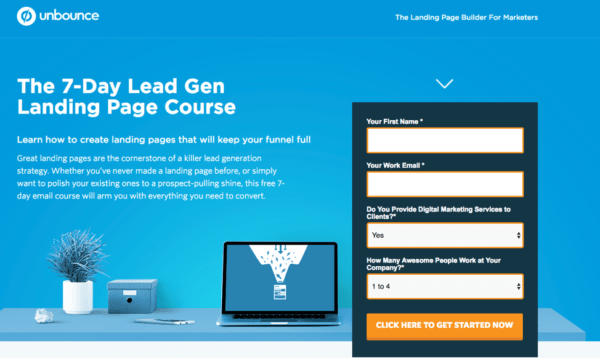
One question we get at Proximacy is how we should add content when a website is a corporate site. Corporate sites by nature have various product/service pages. However, apart from that, it is difficult to add appropriate content alongside the products and services. In such cases, using a corporate blog will be the best option. A blog will be the best place to feature news, updates or even new happening within the niche. In addition, you can always create valuable content about your related products and services. This helps you to build content and also increase returning customers and visitors to visit your website.
Cross media content
Using different types of media is becoming more essential to add value to your content. Adding contextual pictures as well as videos and bring your post a new perspective and will definitely stand out amongst other similar content. In addition, you can also get more referring traffic from other sources such as Google Images and Youtube.
Content silos
Content silos are another great method to build massive amounts of content. Building a silo basically means finding a general topic that is related to your niche. For example, Fishing. Fishing has thousand of aspects related to the sport; fishing rods, tackle, different types of fishing, boats, salt water and fresh water fishing etc etc. By writing an article on a wide topic, you can then build more content on the different aspects of fishing and thus build a reputable source of information about fishing in General.
Mobile Optimisation
Look at any website’s analytics and it will tell you that mobile devices now make up more than 50% of any traffic. Mobile devices are becoming the standard way of browsing for majority of the population. Google also has a separate mobile search which results differ from its desktop version. This means that while your desktop ranking for a particular keyword is rank #1, it could be very different in a mobile view.
Google takes mobile views very seriously and it has different algorithms to detect even the most minute issues such as small font or small surface area for buttons to be clicked on. All these issues can be found on Google search console but you will have to set it up before you can notified about any issues.
AMP Pages
If you want lightning load speeds for your mobile, you can also consider Google’s AMP pages. AMP stands for Accelerated Mobile pages and is represented by a lightning logo in the search results. This markup makes your pages load lightning quick and will definitely sit well for users with even the weakest mobile data signals. It works by having a stripped-down form of HTML. It is easily configured and can even work for CMS such as WordPress.
Optimise for speed
Loading speed is becoming a key factor in Google’s ranking algorithm and is one of the largest factor that determines whether a visitor clicks back and heads to another page. Because the topic of speed is so large and many items on your website can affect your website loading speed. It will be better to take a look at a dedicated article on this. There are also tools that you can use to determine the speed of your website. If you intend to create or revamp your website, it is imperative that you request your website designer to place this as a priority.
Community
Building community as well as engagement through your various platforms has been long regarded as a clear signal of the reputation of a website. Google has over 100 algorithms that determines a website’s ranking and there has been signals that the amount of engagement, bounce rate, time spent on page as well as the amount of pages visited is a clear indication of a website’s worth. Community also ensures that you have a healthy amount of returning customers which will definitely help you in the long run. Community engagement can also help you build content as well as build valuable links towards your website. All these can be further enforced with the use of social media platforms to help build your platforms. Adding pictures, videos as well as content through all these platforms can funnel customers to your webpage and convert them into life long customers.
Some platforms you can use for a start are YouTube, Facebook pages as well as Google my business listings. It is important to start earlier and also to encourage more feedback and comments through this platform. Many users are already reaping the effects of continual engagement with customers and it won’t be a surprise when Google eventually places more emphasis on this.