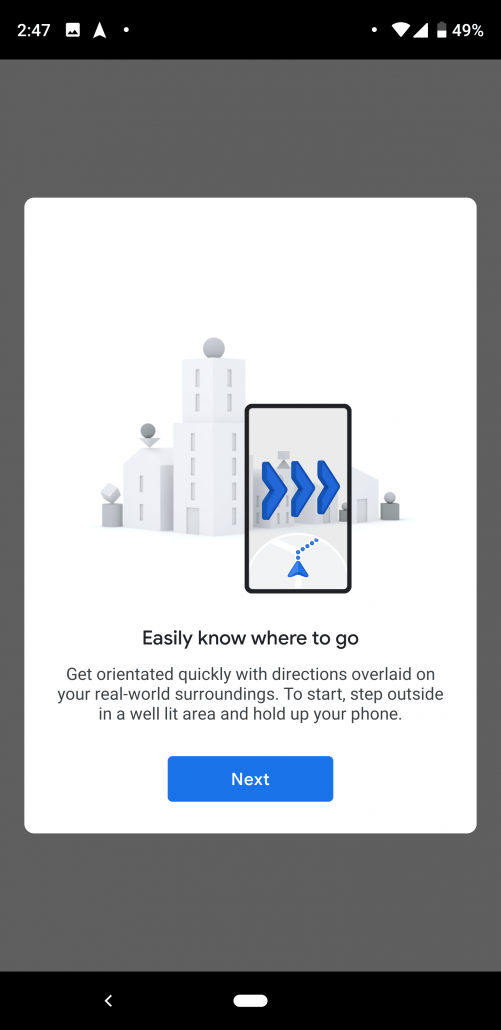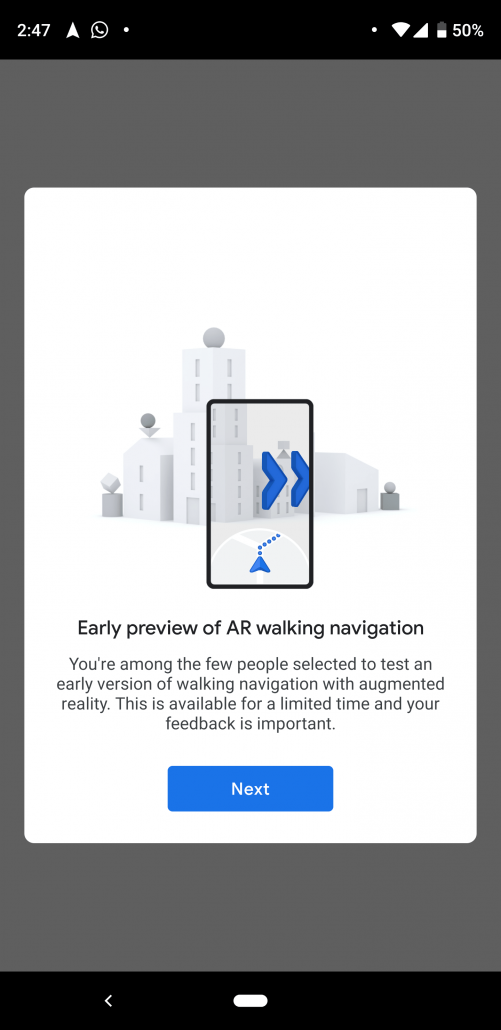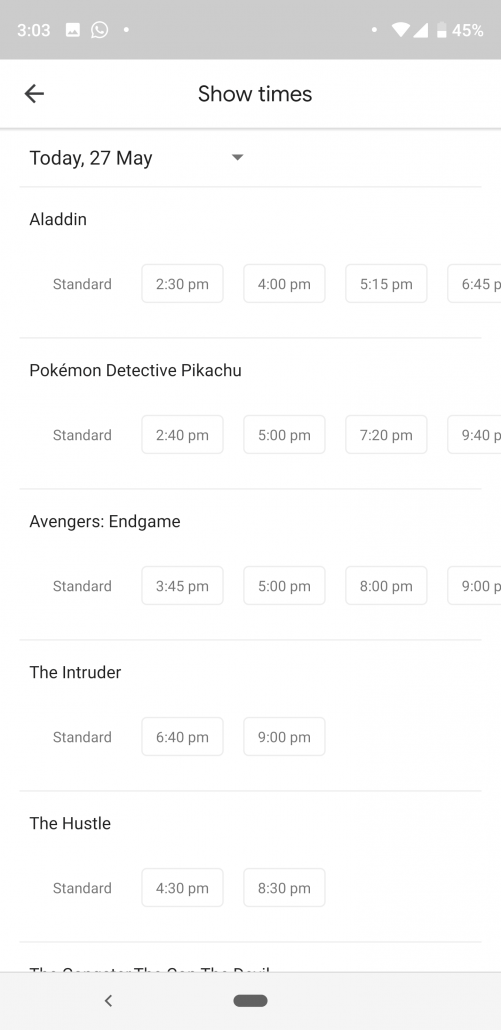If you are running Google ads, did you know you can instantly increase profits and reduce cost just by using buying keywords? Before we dive into what are buying keywords, it is important to understand more about keywords and, how people use searches to get what they want.
Search Process
When people are searching things on Google, they are usually in 3 different stages. Information Gathering, Navigation queries, and Transactional phase. Understanding which stage you want to target will directly affect your sales and revenue. In addition, having a keyword research tool is invaluable especially if you want to find out what queries people are searching for.
Information Gathering Query
Individuals in this stage have two intentions; to find out more information about the product or service, and to find the different products/website to serve their need. During this stage, 90% of the queries will not result in a purchase. Take for example this scenario:
Mike is looking to take up a new hobby in Cycling. Due to the various discipline within cycling, he must first choose what type of cycling does he intend to embark on. Road cycling, Mountain biking or Trial riding to name a few disciplines. At this point in time, he will likely search on Google with the following keyword query: “Mountain biking” “road bikes” “mountain bikes” “types of bikes”. As the keyword search imply, Mike is not looking to purchase anything but rather to do more research on the topic. If you are a small site that is targeting the transactional phase, it is likely that Mike won’t be your target customer. As such, it is important to ensure your marketing efforts do not go to waste on general keywords. However, if you are a silo site whose sole purpose is to report on anything and everything bikes. It is then likely that you can eventually convert Mike through one of your Sales Funnel. There are many websites that do this effectively. Some examples are bodybuilding.com, bikeradar.com. These websites target all visitors because they bring the visitor through a complete journey. Such websites draw thousands and thousands of visitors everyday. However, it is not easy to be such a site and usually takes decades to build.
Navigation Queries
Navigation queries come from the idea that people already know what they want. They are just using the search engine because they either have no idea what the URL address is or they are looking for something specific within the website. Due to the nature of navigation queries, there is almost no way that you can compete for such keywords unless you are using Google Ads. While the chance is low that you can convert someone that is looking for something specific, you could still sway their navigation if you have a more attractive product or service. Some examples will be competitor brands such as Nike, Adidas, Puma, Reebok. If someone is search for Nike Shoes, if you are Adidas, you could still sway their navigation if you have a more attractive sale or product. Perhaps offering free shipping and 10% off. Other than using Google ads for this, you have little no zero chance of getting on the organic query. This is also the reason why you should always choose a brand name instead of naming your website or brand as a generic keyword, this way, Google will have an easier time categorizing queries especially if your visitor is looking directly for you.
Transactional Queries
Transactional queries are the go-to query if you want to get the most conversions out of any product or service. This query comes from a user that has already obtained all the information he/she requires and is just looking for a website to complete the transaction. This query usually includes an exact brand name and occasionally the exact model number. It can include filler words such as “where to buy” “package” “free shipping”.
Out of the three types of queries, transactional queries usually consist of the least amount of searches or also known as the long-tail keywords. While they have lesser queries, they tend to have the highest conversions and also the most competition due to the stage of the searcher. As such, it is important for your website to be right in front of page 1 position 1-3 if you want to see any conversions. On Google ads, you will also find that the cost per click for such queries usually cost a lot more than the generic keywords.
How to position yourself for conversions?
One of the best ways you can position your website for such queries is usually to have a few dedicated articles for the product model as well as a “best of” article. These articles tend to do very well because people always aim to have the best of any product, as such, you are providing others your insights on what is better. Of course with any form of content, it is always better to be very detailed and concise. Adding different types of media also tend to work better because visitors are able to visualize what the end product will look like. More forms of media will also lead to more traffic from different sources which will definitely aid in your conversions in the long run.
In addition, it is important to have some local SEO integration done for the specific product or service that you are looking to rank for. Search Engine Optimisation is the core basis of ranking organically on Google
Google Ads


One of the best ways to get right in front of the searcher’s eyes is through Google Ads. Instead of appearing below through organic listings, you pay per click and compete against like minded merchants for a spot for 1-4. The higher your quality score and bid, the higher your position. From our experience, Google ads tend to work better for transactional queries because the user already knows what they need and are just looking for a provider. In addition, Google has so many new ad formats which makes it very visual and easy for the user to get what they need quickly. Using the right targeting techniques, Search Engine Marketing can be very effective to drive sales and leads.
Overall, All types of query can lead to conversions. However, it is important to identify what type of website you have and select the group you should target. Only if your website is a silo site with tons of content then will you be able to target all types of searches.