Optimizing Your WordPress URL Schema For SEO #BabySEOSteps
One of the very important steps before setting out any content would be to set the basics right.
How does your URL appear? are we able to change from the usual format which shows the date of the post? Yes you are, simply head over to permalinks. (reference to screenshot below)
There’s two ways we can do it, two ways would be to include
- /%category%/%postname%/
- /%postname%/
So now my posts would be displaying as www.proximacy.sg/seo/content-name, rather than www.proximacy.sg/2017/01/23/Content-name which makes it look extremely long and messy.
We tend not to include the date, month or year because that can be seen on the post itself and it does affect my SEO (search engine optimization) since i would want my keywords to rank on the SERPS (Search Engine Result Pages). This way when our link appears in the organic search results users would be able to easily understand what we are saying.
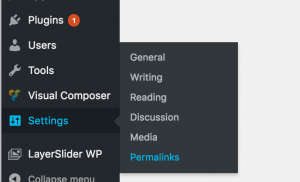
Permalinks WordPress
